You’ve made it through the full series.
You’ve seen what’s possible — the smart setups, the budget control, the software that actually helps.
So… now what?
This last post is here to answer that.
Step 1: Take Stock of Where You’re At
Before anything changes, get real about your current setup:
- Are your devices reliable?
- Do you know what printing is costing you?
- Are you tracking usage by staff or departments?
- Do you have backups for bulk jobs, or is everything on one printer?
If your answers sound like: “I think so?” or “No clue,” don’t stress. Most schools are in the same boat.
Step 2: Pick the Pain Point
You don’t need to fix everything in one go. Start with the area causing the most friction:
🔸 Endless toner panic?
🔸 Teachers hogging the MFP?
🔸 No idea what your monthly spend is?
🔸 Exams getting delayed because of printer issues?
Each problem has a fix — and most of them are surprisingly simple.
Step 3: Talk to Someone Who Gets It
This is where we come in.
At Syntelo, we’ve helped schools across KZN, Joburg, and Cape Town streamline their printing — not with gimmicks, but with honest, scalable solutions.
We’re authorised dealers for Olivetti South Africa and Riso, and we tailor every setup around real school needs:
✅ Rentals or purchases
✅ Duplo & Riso production units
✅ Olivetti MFPs
✅ PaperCut software
✅ Codes, controls, and cost recovery
✅ All-in-one support
You’re Not Just Printing. You’re Managing a System
And when the system works —
📌 Budgets balance
📌 Teachers breathe
📌 IT stops dreading the call
📌 Learners actually get their worksheets on time
That’s what we call an Oh Moment.
Let’s Build Your Setup Together
Whether you’re running a high school, college, or small private campus — there’s a better way to manage printing.
Let’s find it.
Let’s make it work.

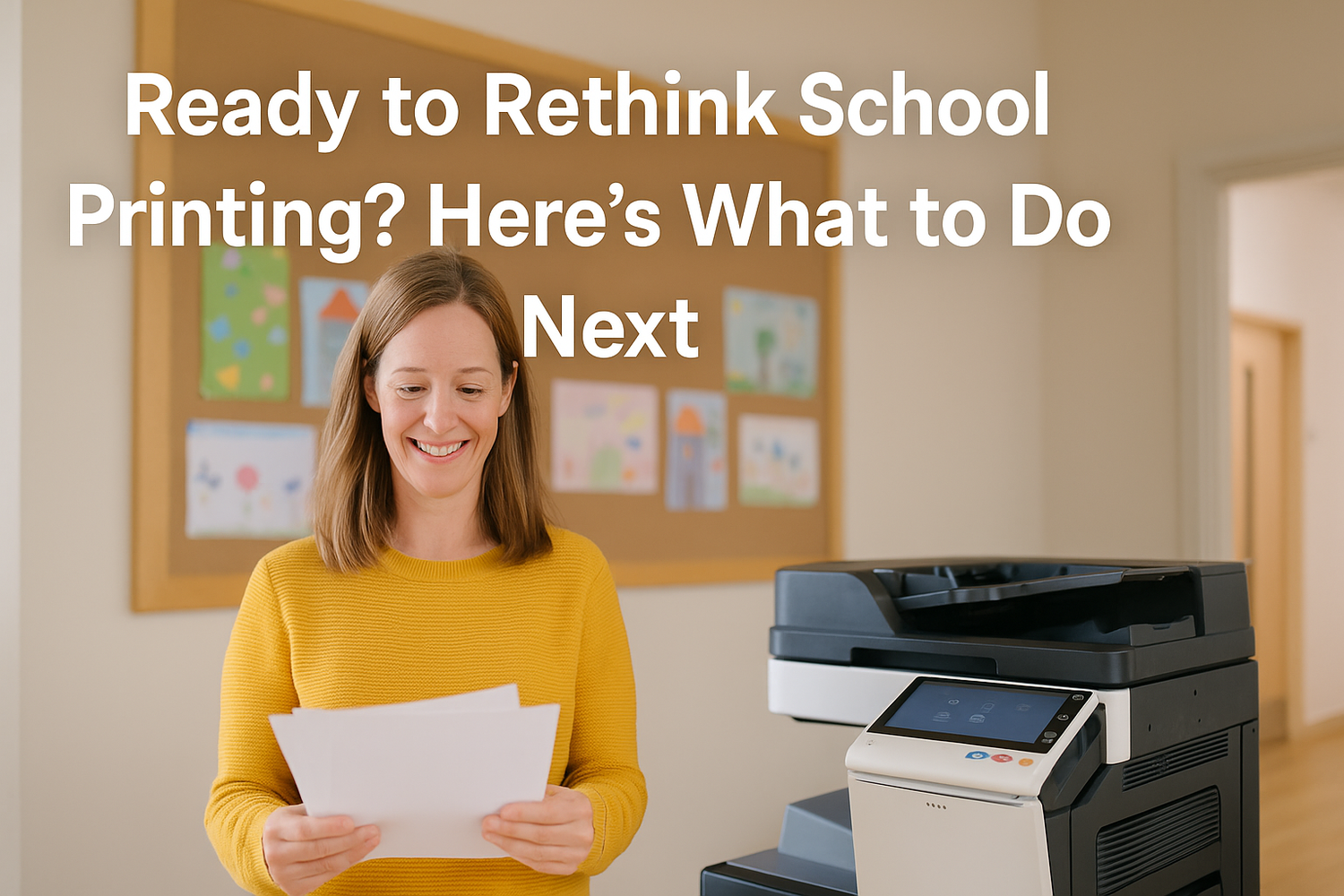
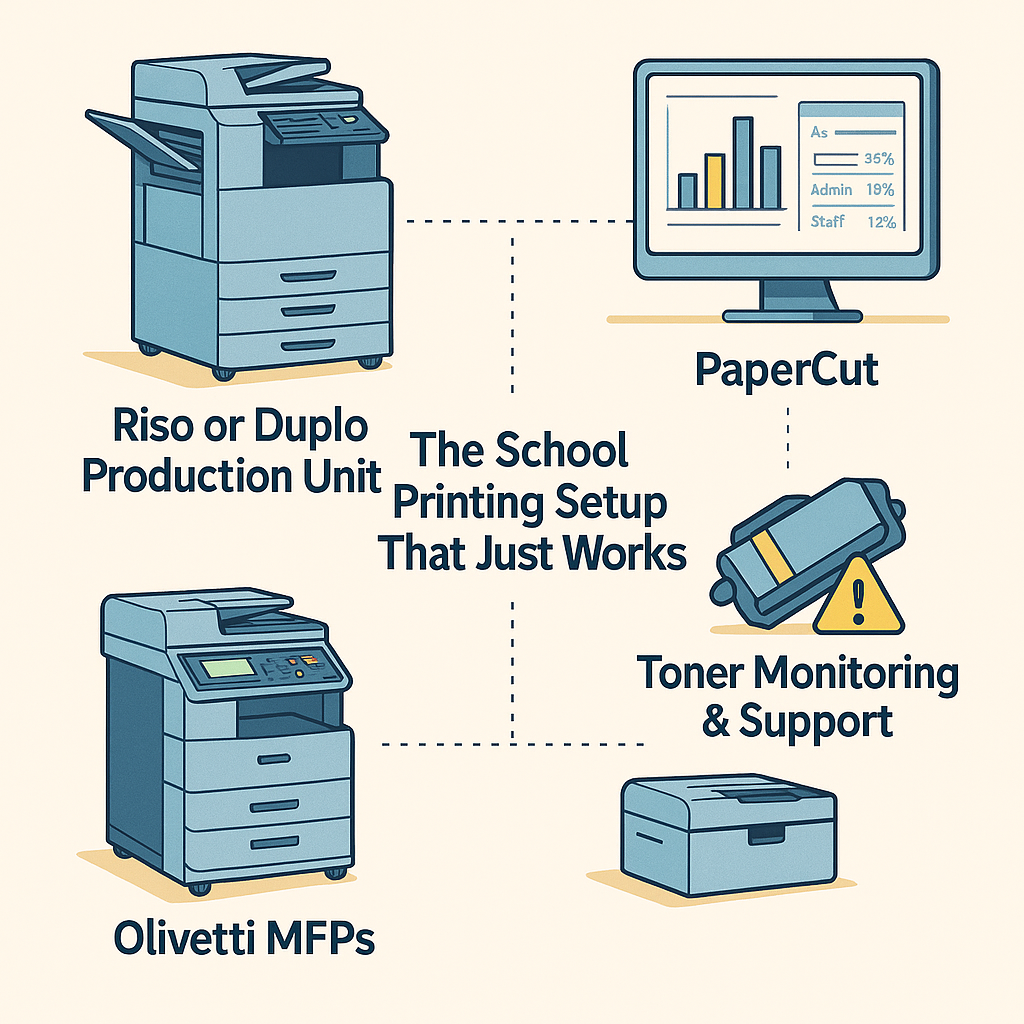

Leave a comment
This site is protected by hCaptcha and the hCaptcha Privacy Policy and Terms of Service apply.